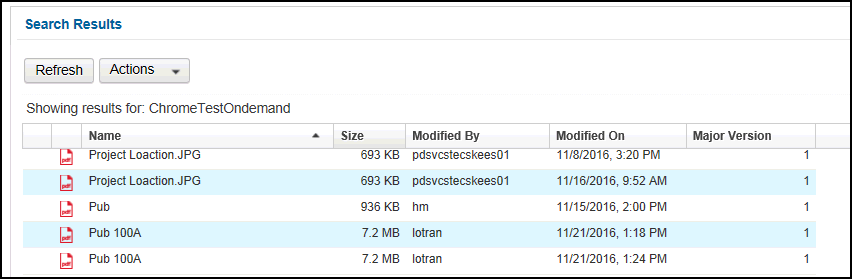
View Documents Side-By-Side
To view two documents side-by-side:
1. Press Ctrl and left click each item that you want to view. The items are highlighted.
2. Right click one of the items. A dropdown menu appears.
3. Left click Preview. The Viewer will open, show one of the documents, and list the two documents below the tool bar at the top.
4. Left click, either Split Panes Top and Bottom or Split Panes Left and Right In the right side of the toolbar. Both items should show as requested.
See Also