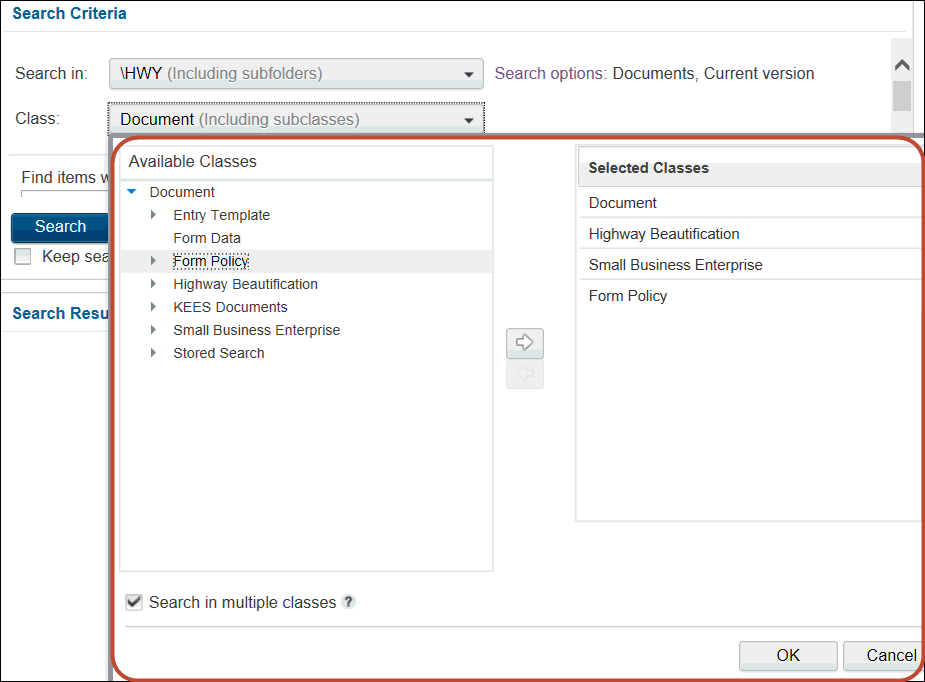
Searching for Content in Multiple Classes
You can search for items in multiple classes in a selected repository. Searching for content in multiple classes is useful if you do your work in more than one parent class in a repository, and you want to search for content in those classes.
You cannot search properties that are not common among the selected classes. The properties that are available in the properties list show only the properties that are available and are common among the classes.
Single click to view Example.
To search for content in multiple classes:
1. Create search and select repository or open existing search and modify to search multiple classes.
2. Left click Class field in the Search Criteria section. A drop-down menu appears.
3. Left click Search in multiple classes. The contents of the drop-down change to two lists, Available Classes on the left and Selected Classes on the right.
4. Add the classes that you want to search to the Selected Classes list using the arrows in between the lists. If you want to include subclasses of a class, you must add each subclass to the Selected Classes list. For example, if you select a parent class, but you do not select any subclasses, the search applies to the parent class only.
5. Click OK to save the class selection.
To remove a class from search criteria:
Click the Class link next to Search Criteria and select classes. At least one class must remain selected.
Configure your search by editing the properties as needed.
See Also