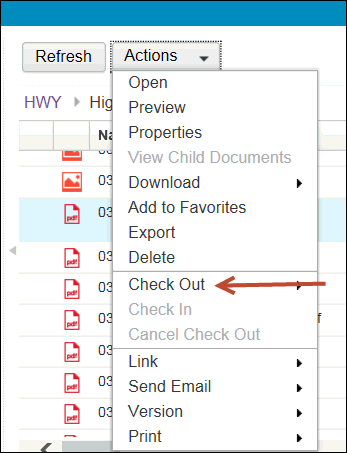
Check Out
To check out a document:
1. Right click a document OR select Actions. A drop-down menu appears.
2. Hover over Check Out. A drop-down menu appears.
a. Check Out and Download
b. Check Out Only
3. Left click the option you want. A padlock symbol appears in front of the file Name.
See Also