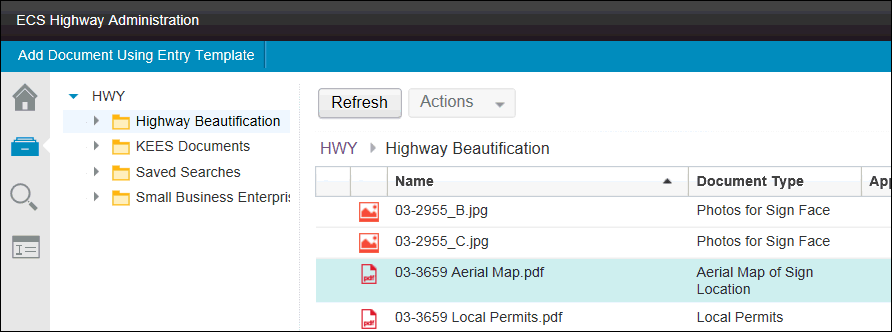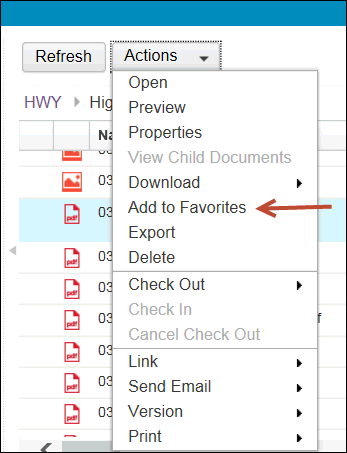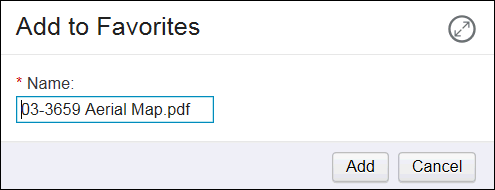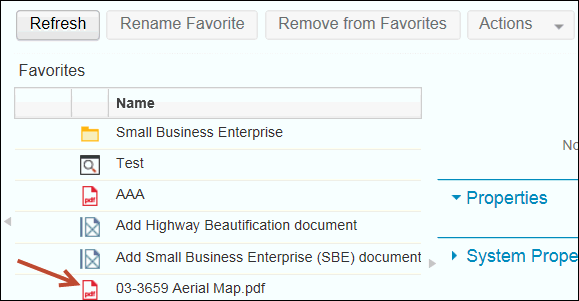Add to Favorites
You
can create favorites to quickly find the items that you work with frequently.
Favorites can
be files, searches, or entry templates. Your favorite items are
added to the Favorites column
on the left side of the Home view.
To
create a favorite:
Left click an item.
The item is highlighted.
Right
click OR select Actions.
A drop-down menu appears.
Left
click Add to Favorites.
An Add
to Favorites dialog box appears, and the Name is automatically populated.
Left
click Add. The item is
added
to your favorites.
Restriction:
If you change the file type of a favorite, the icon that displays for
the file type does not change. For example, if you convert an image to
a PDF file and check in the PDF file in place of the image file, you still
see the image icon next to the item in your list of favorites. If you
want the icon to reflect the actual file type of the item, you must create
the favorite again.